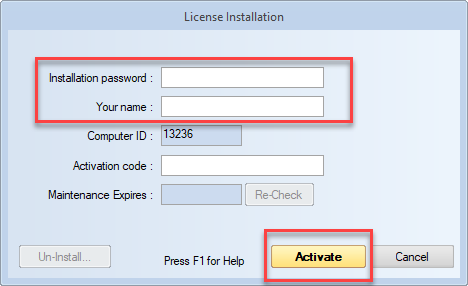Dec 06, 2024
 11220
11220
Please see instructions below to download eTakeoff Dimension & install your license.
- Click Here to Download eTakeoff Dimension
- Click on "NEW Install (for new users)"
To install the eTakeoff Dimension license,
- Click on eTakeoff application icon to open it.
If you receive the window below, click on the "Install Purchased License" button / OK

If the program opens without the window above,
- Click on "File/Administration/Install Software License
- Type your installation password in the "Installation Password:" box
- Type in your full name in the "Your Name" box
- Click the "Activate" button. That will fill in the "Activation Code:" box.